1) Open OpenOffice Base
2) Create a new database> No, do not register the database>Finish
 |
| Main OpenOffice window |
3) Click on Table> Create Table in Design View.
5) Click File> Save As> Student table/ any appropriate name.
6) Go to OpenOffice window, right-click on one of the Table that you have created and click 'Form Wizard'
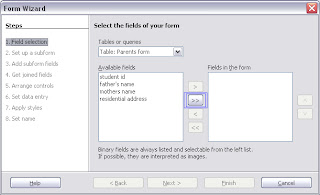
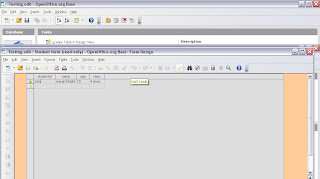
7) Click on the >> button, like shown in above left screencaps, another window like the left one will appear, fill student's detail and Save Record.
8) Click Queries> Use Wizard to Create Query, transfer all available fields into fields in the query. Starting with student form and then parents from, leave student id in parent form in available field.FINISH
9) Click Report> Use wizard to create report, transfer all available field and you'll get an outcome like this
Finish! to me right now, every assignment is like a hill., and unfortunately I'm a fat kid who are force to climb it. I know i'll reap the benefit, lose fat, become healthier, stronger, and more active but it's very tiring because I have some carry a tonnes of brick while climbing. In reality, it's too much considering that we have assignment with exam around the corner. Other than that, I'm glad I've completed it, and another one waiting to be finished














0 comments:
Post a Comment