An ethical email is used as an official email for academic purposes. It has to be meaningful, by having real name attached to it rather than usual aliases like pinkdaylilies@yahoo.com, we use our actual name in ethical email, for instances nurulsalmahamdan@gmail.com.
Steps on how to register yahoo and google account
a) Search yahoo mail/gmail
b) Click on the appropriate result and you will be directed to either these pages depending on what you've search earlier.
c) Click on "create an account"/ "create new account"
d) Fill in all the required information. Now you have an account.
e) Add your signature, sign in to your account
If, Gmail>setting> signature
If, Yahoo mail>option> mail option > signature
Read more about email signature at Sitepoint
2. Registering an account on Facebook
a) Go to Facebook
b) Fill in all required information. Click 'sign up'. You'll be redirected to another page
c) You're required to type the words appear in a box as a security check.
d) To help you get started, you'll be directed to this page ( find friends, add profile info and upload profile picture). But if you wish to do these later, just click on skip this step at the bottom right of the page)
e) Adding you friend:
- Type your friends name/email in Facebook search box
- Or, click 'find friends' button at the top left corner
- Account> account setting > change username
- Just follow what's written on the page.
g) Create a group
- Click on 'create a group' button at the left corner of your account page.
- Proceed to add your friends by typing their name, and click on the name appear.
3. Yahoo Groups
a) Join yahoo groups by clicking 'join this group' button when you view a group page.
b) Create yahoo groups by clicking 'start a group' button and follow the required step.
4. Create a blog
a) Go to blogger.com
b) click on the orange "get started" button. Follow the instructions.
5. Reflection
"So simple" that was my thought when I see the task but quickly my perception change when I have to create Facebook group and adding friend. I use Facebook frequently but never feel the need to add people or create a group . I have my classmates email, but I don't know how am I going to add them. So, there I spent hours sitting up and staring blankly at the desktop after hundreds of time clicking on various button, to make matter worst internet speed is as fast as a snail running. Enough said, I fell asleep while waiting for the page to load. Finally, I gave up trying to do it by myself , I sos someone to help me.
On a happier note, I've learnt a lot from these tasks, If before this I only know how to accept friend, now i know how to request to people. In short now I can fully utilize the features provided by a certain websites, in this case Facebook and yahoo groups. Beside that, in this course, we are required to create an entry of notes for every week. Apart from helping us to do revision on things that we have learnt, the account and groups created function as means for us for easier ways of sharing and exchanging information. Thank you.
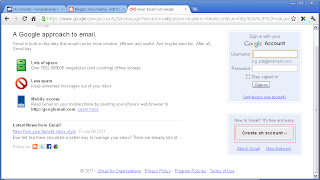















0 comments:
Post a Comment